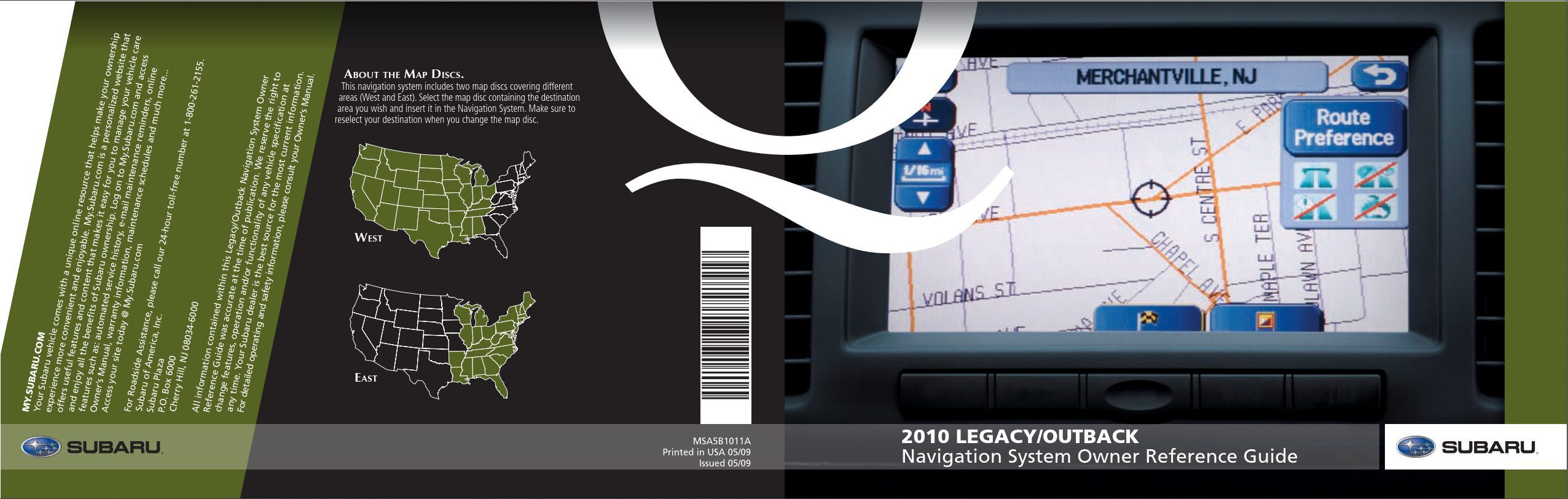Your 2010 Subaru Legacy or Outback Navigation System is designed to enhance your driving experience, providing you with a comprehensive and user-friendly way to navigate the roads with confidence. This manual is your guide to understanding and operating your navigation system, ensuring you unlock its full potential and make every journey a smooth and enjoyable experience.
Inside This Manual:
Introduction and System Overview:
Discover the key features of your Subaru navigation system and explore its functionalities. Learn about the navigation system’s capabilities, including map display, route guidance, points of interest (POI) search, and other helpful features. This manual is your guide to mastering your navigation system and maximizing its capabilities.
Getting Started:
Learn how to turn on the navigation system, adjust the display settings, and understand the main controls. Explore the menus and learn how to navigate through the various functions. This section will guide you through the basics of operating your navigation system.
Using the Navigation System:
Master the art of navigating with your Subaru system. This section covers everything you need to know about entering destinations, planning routes, using the navigation system’s voice guidance, and understanding the various map displays. Learn about advanced features such as traffic information (if equipped), speed limit warnings, and point-of-interest (POI) search.
Understanding Your System’s Features:
Dive deep into the advanced capabilities of your Subaru navigation system. Explore the various features and options, including:
- Map Display: Understand the different map views and how to adjust the display settings for optimal clarity.
- Route Guidance: Learn about the different route options, including shortest route, fastest route, and avoiding specific areas.
- Points of Interest (POI) Search: Discover how to find restaurants, gas stations, hotels, and other points of interest using the navigation system’s comprehensive database.
- Traffic Information (if equipped): Learn about the traffic information feature, which provides real-time traffic updates to help you avoid congestion and find the fastest route.
Maintaining Your Navigation System:
This section provides tips on maintaining your navigation system, including:
- Keeping Your Map Data Updated: Learn how to update the map data to ensure you have the most current information.
- System Settings and Customization: Learn how to adjust the system settings, customize your preferences, and personalize your navigation experience.
Troubleshooting and Repairs:
Find helpful information on identifying and resolving common issues with your Subaru navigation system, ensuring it stays in top shape and ready to guide you. This section covers basic troubleshooting steps like checking the system’s power, restarting the navigation system, and addressing common display problems.
Glossary of Terms:
A comprehensive glossary of terms to help you understand the technical aspects of your Subaru navigation system. Learn the definitions of key terms related to navigation features, map data, and system settings.
Your Navigation System is More Than Just a Guide:
It’s your companion on every journey, offering a comprehensive and convenient way to navigate the roads with confidence. This manual is your key to understanding its capabilities and ensuring you enjoy every trip with your Subaru navigation system.
Access to the Owner’s Manual:
Important Note:
Always refer to this manual for the most up-to-date information and safety guidelines.